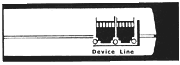|
Instructions Page 1 2 3 4 5
To Install: 
- Plug the device into an outlet.
- Plug the computer’s/device’s power cord into the Power Stonetm. (CRITICAL : For Initial Testing DO NOT plug your device into the unit!. Instead use a light, fan or other electrical device until you learn how to use the RPS II !!)
- On the left side of the of the Power Stonetm (as you look at the face of the unit) there is a 2 port RJ-11 telephone line jack. One port is labeled LINE. Take the supplied modular telephone line cord and plug one end into the LINE port. Plug the other end into the telephone wall jack. The other port labeled DEVICE allows you to connect any telephone equipment (fax machine, modem, PC fax/modem card, telephone, answering machine etc.) through the Power Stonetm to the phone line.
Without any further configuration the Power Stonetm is now set to one of its two DEFAULT CONFIGURATIONS depending on how the unit has left the factory. When a phone call is received the unit will:
- Wait until 3 or more rings are detected.
- When the above condition is met the power will be turned ON.
- Approx. 2 minutes after the call is completed the plugged in device will be shut OFF.
- After 15 rings are received the unit will pickup the phone for secure access and further configuration by you.
- Use your touch tone keypad to access the unit for configuration.
- Use the default security code (configurable) , # # 8 8 once the unit picks up to access configuration options.
- Always use 80 (eight zero) to save a configuration and hang up the phone.
ALTERNATIVE DEFAULT CONFIGURATION. When a phone call is received the unit will:
- Wait until 3 or more rings are detected.
- When the above condition is met the Power Stone(tm) RPS II will pick up the phone and wait for a command.
- You can enter the default password of ##88 to enter configuration. Enter 010 to turn the power off and used 011 to turn the power on.
- Enter 80 to save the settings and exit the session (hang up the phone).
You can call in to your home or Office from a remote location and control the power to your selected equipment or change the automatic operation at the site of Power Stonetm – just by pressing characters on your telephone key pad. You can also check the status of each programmable setting and receive information about power status to the device you have plugged into the Power Stonetm RPS II.
|