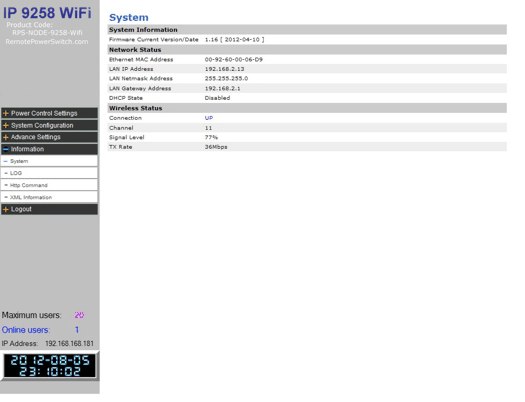
System – Provides Network and Wireless Status including IP Address of the RPS-NODE-9258-WiFi, the WiFi signal level and connection status.
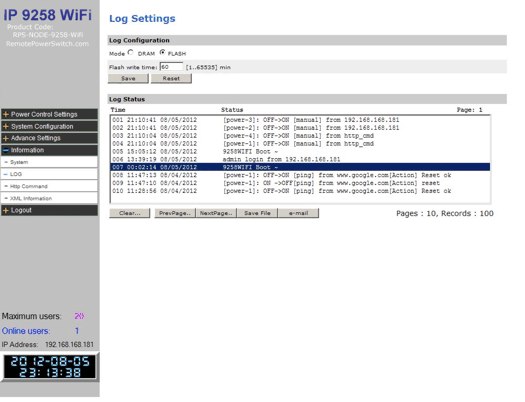
LOG – Shows the activites that have been logged on the RPS-NODE-9258-WiFi. You can Save the log to your computer or Email the results from this page.
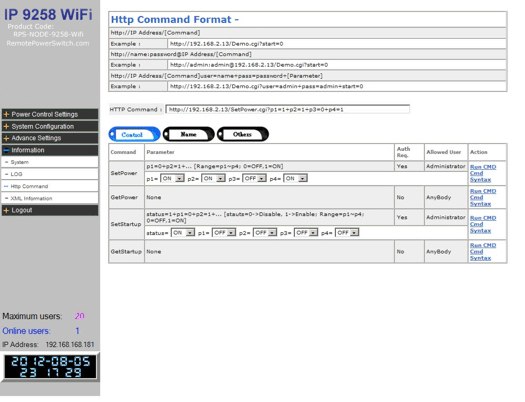
HTTP Command – The Top Table of the Http Commands Section is the syntax to submit commands to the device. To View and Run Commands follow the below procedure:
1.) To Create command Lines select the appropriate settings to achieve the desired commands.
2.) Hit the Cmd Syntax link to create the http Command
3.) The command line will be created in the HTTP Command section.
To RUN the generated command line, hit the CMD Link. Another window will pop-up and confirm the settings have been activated. You may also copy the generated command line into your browser for testing or use the generated command line in your program code.
Command Line Overview:
SetPower – Allows you to turn power on and off
https://192.168.1.100:90/SetPower.cgi?p1=1+p2=1+p3=1+p4=1 , OFF=0, ON=1
GetPower – Tells you the current power settings
https://192.168.1.100:90/GetPower.cgi?
SetStartup – Sets the Default Power Startup Value for Ports 1-4
https://192.168.1.100:90/SetStartup.cgi?status=1+p1=1+p2=0+p3=1+p4=0
Status= 0 is Disable , 1 is Enable
GetStartup – Get the Default Startup Value for Ports 1-4
https://192.168.1.100:90/GetStartup.cgi?
SetDeviceName – Set the Device Name
https://192.168.1.100:90/SetDeviceName.cgi?Name=
(Limited to 9 characters)
GetDeviceName – Get Device Name
https://192.168.1.100:90/GetDeviceName.cgi?
SetPowerName – Set Power Name for Each Outlet
https://192.168.1.100:90/SetPowerName.cgi?p1=test1+p2=test2+p3=test3+p4=test4
GetPowerName – Get Power Name
https://192.168.1.100:90/GetPowerName.cgi?
Other Commands:
GetVer – Get the Firmware Version of the 9258 WiFi
GetSeries – Get the Serial Number of the 9258 WiFi
Demo.cgi – Sets the 9258 WiFi in Demo Mode
XML Information: The XML function allows you to use XML for programming purposes.
To enable the XML make sure the Enable button has been selected and press submit.
|