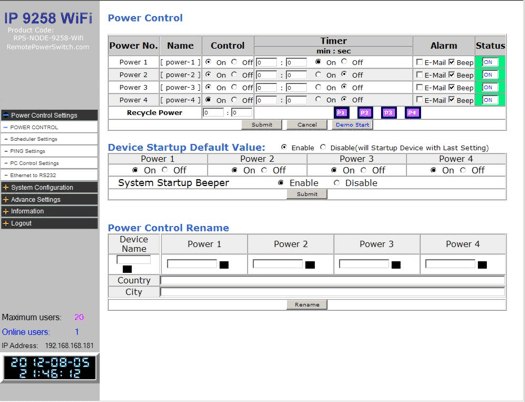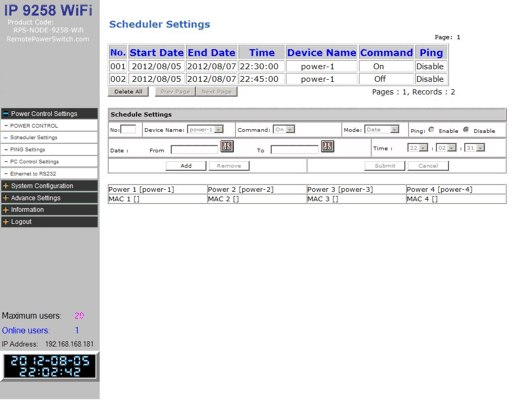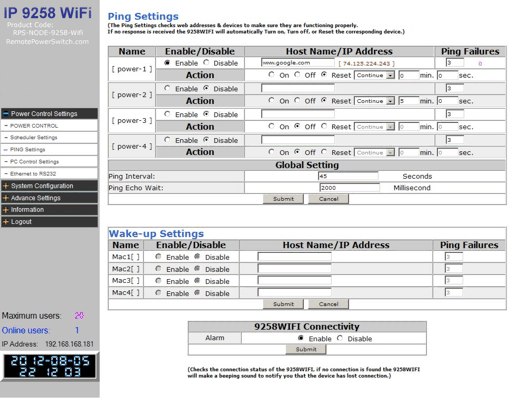| Power Control |
|
The Power Control menu allows you to control the power status of the individual ports on your RPS-NODE-9258-WiFi. Power No: The individual status of the power ports on the rear of the unit. |
| Scheduler Settings |
| The RPS-NODE-9258-WiFi allows you to schedule power ON / OFF events based on the Date, Time and Port. This section also allows you to enable and disable ping events. Click the ADD button to configure a schedule. Click SUBMIT to add the schedule to the manifest. |
| Ping Settings |
| The Ping menu allows the RPS-NODE-9258-WiFi to monitor the network connectivity of other devices by sending a ping. If the device does not respond to the ping signal, the RPS-NODE-9258-WiFi will automatically turn ON, OFF or RESET the designated individual power port depending on your selected settings. |
| The Ping Settings consist of: Name: This section shows the name of the device Enable / Disable: This section allows you to disable or enable the ping function Host Name / IP Address: Enter the host name or the IP Address of the device that you need to ping. Ping Failures: This is the number of Ping failures to occur simultaneous before the RPS-NODE-9258-WiFi activates the selection action. Action: Once the number of ping failures is reached, this action will be performed. Selections allow for Power ON, Power OFF, Power RESET. You can also have the RPS unit Continue testing after the designated amount of delay time or just stop ping testing. Global Setting Sub-Menu: Allows you to set the Ping Interval (Example: 45 Seconds) and Ping Echo Wait (Example: 2000 Milliseconds ). The Ping Echo Wait is the time the RPS-NODE-9258-WiFi will wait for the return echo from the tested device. Auto-Self-Ping: Connectivity Check. Tests the connection status of the device to your local wireless network, if no connection is found the RPS-NODE-9258-WiFi will make a beeping sound to notify you that the device has lost connection. You can Enable or Disable this self check functionality in the table. |
Power Control by Telephone