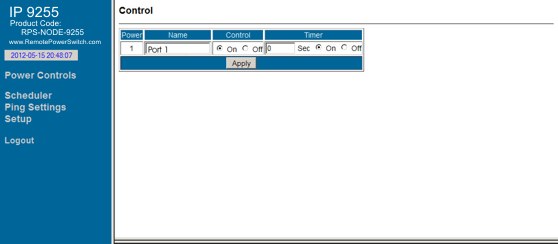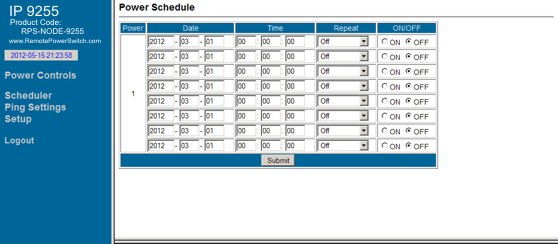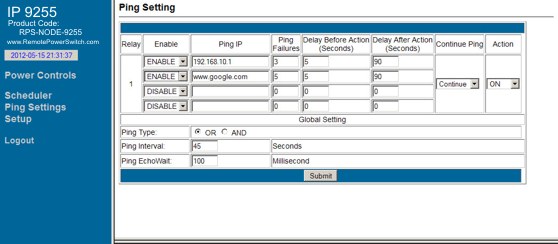| Power Control Menu | |
| Click on the POWER CONTROL link in the main menu. Shown is the main power control area of the RPS-NODE-9255 Unit. The device has one output electrical socket. You can name the port in this menu. Under the control column, you can select the ON / OFF power condition desired. Then simply hit the APPLY button to have the RPS-NODE-9255 perform the operation. The Timer Column allows for a delay time in seconds before the desired action is performed. If you wanted to power up/down with a delay, you can place your delay value into the timer section. This also allows you to reboot a device such as a router where you will lose the connection to the RPS-NODE-9255 unit during the power cycle, but regain access once the router reboots. To refresh your power control screen, click the Power Control Link on the Main Menu. |
|
| Power Scheduling Menu | |
|
The Power Scheduling Menu will allow you to power on/off the power port on the top of the unit on a time schedule. Enter the date and time. The Parameter column allows you to select to 1) Disable the schedule 2) Have the operation occur Just Once 3) Have the operation occur Every Day 4) Occur every Work Day ( Monday – Friday) or just on the Weekend ( Saturday and Sunday). |
|
| Auto-Ping Menu | |
| Enable: This setting turns on or off the ping function. Ping IP: The IP Address of the device that you are trying to ping. Ping Failures: The number of Unsuccessful Ping responses before an Action is Triggered. Delay Before Action: After the Ping Failures have reached its number, this is the number of seconds before an action occurs. Delay After Action: After the action occurs, this is the number of seconds before the AFTER action occurs. *Note: This is also known as the PC or Device Startup Time. Set this to number to 90 or above to prevent an infinite looping of the device. Continue Ping: This is the command to continue pinging or to stopping pinging. Action: From here you can set the device to Reset (reboot) , Turn On or Turn Off the attached device. Ping Type: You can ping test 4 individual devices with the failure mode set to OR or AND. Ping Interval: The number of seconds between each unsuccessful Ping. Ping EchoWait: The number of Milliseconds that the RPS-NODE-9255 will wait for a response from connected device before a failure is registered. Do not use the delay function in the setup menu. It will be ignored when the Ping Function is active. You must have a valid DNS configured in the settings menu for host names/URLs to be interpreted correctly. For best results, use an IP Address in the ping settings. Example Ping Setup |
|
Previous | Next |
Power Control by Telephone