System Management
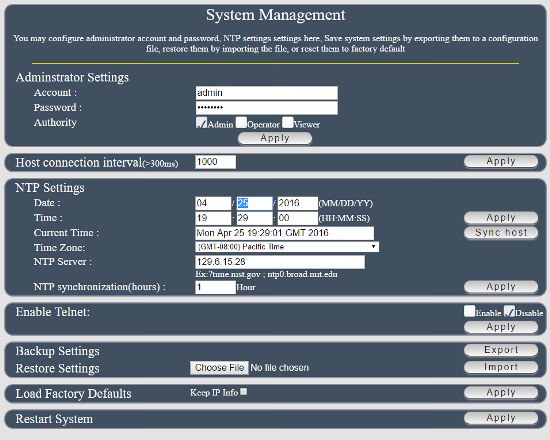 |
|
|
Administrator Settings: This user management area allows you to create users with 3 types of privileges: 1) Administrator – has the authority of create other users, remove users and control the device Default Passwords: The Administrator default password is 12345678. The operator level uses the account name of user and a password of user. The viewer level uses the account name guest and password of guest. The password must only contain the characters A-Z, a – z, 0 – 9 with a maximum of 8 characters. Host Connection Interval: Is the response time of the interface. The higher the setting the slower the response time. NTP Settings: Allows you to configure the zone and NTP server to query for the time. The NTP synchronization interval can be set from 1 to 300 hours. Export Settings: Allows you to backup the settings of the RPS-NODE-9255WiFi. Import Settings: If you export the settings using the menu choice above, you can use this button to import the settings back into the unit. The imported file must come from the same unit and firmware version. Importing the incorrect data file will permanently corrupt the firmware on the unit. This voids the warranty. Only import the file from the local LAN using the ethernet port. Load Factory Default or Restart System This area allows for a one button click to reset the device back to factory settings or simply reboot the remote power switch. |
|
|
System Information Display 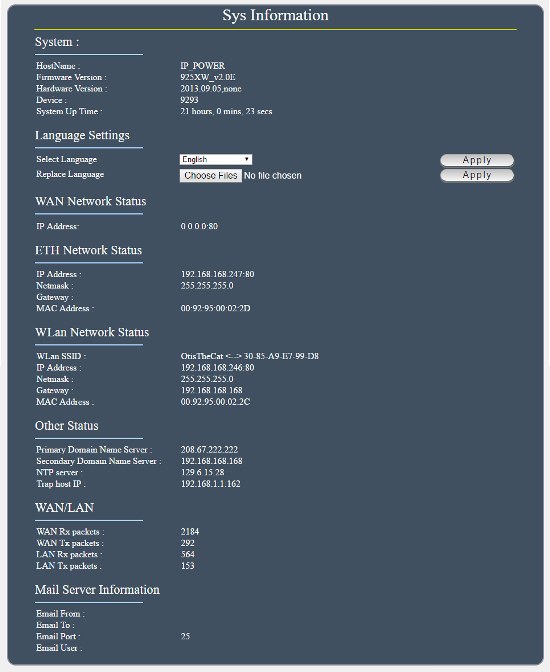
|
|
Previous | Next |
Power Control by Telephone