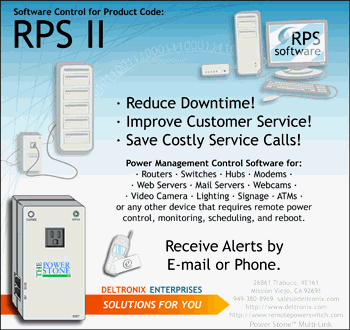|
Introduction | Configuration Options | FAQ’s | Installation | Online Demo
| Download Demo Software RPS SOFTWARE > Frequently Asked Questions
Are the manual functions of your RPS II Remote Power Control Unit still usable with the RPS Software? Yes, of course, you can at any time manually call your RPS II unit and use your touch tone phone to control the device. In fact, you can configure the RPS Software to just monitor and alert you of any device failures via email. You could then call manually to control the failed device. The RPS II software automates this procedure, if you so desire. Can I download the software first before purchasing a Power Stone™ RPS II Unit for evaluation? Yes, just remember to uncheck the reboot option in the UNITS > ALERT & REBOOT OPTIONS window of the program. You can test out all features of the software, except the phone call to control the power setting of the Power Stone™ RPS Unit. How do I test my modem for compatibility with the RPS Software? You can do this quite easily by first downloading the DEMO version of the software. We have found that the software will work with any of the newer modems available. You may have to ‘fine tune’ the settings in the Port & Modem section of the software, especially the Tone Interval, and then call your RPS II Unit with the software. (We have found that a tone interval of Zero or One work best. )To confirm operational status of your settings, have the software do a simple power on or power off command in the Units Configuration Window of the software. How does RPS Software handle monitoring of a remote device on the internet ? The RPS Software expands the usefulness of our Power Stone RPS II unit by adding monitoring and scheduling of events. The software is designed to keep you informed about the status of your network. When a device is in monitoring mode, the RPS Software connects via the internet to ping or http test a router, server, webcam or other device. When a failure occurs, the software sends email. If additional failures occur beyond your configured threshold, the software initiates a reboot by calling the RPS II via a modem (an out-of-band solution) and issuing a power down, then power up command, rebooting your device. The software then waits for your configured boot up time, and again begins testing. Notifying you of success or failure by email. How does the RPS Software handle scheduling a power on or power off event ? You would configure the software in scheduling mode for one of your devices connected to the RPS II unit. You then select the date and time for a power on event, and the same for a power off event. You can have the software perform the event once, daily, weekly or monthly. Up to 10 scheduled events can occur per RPS II unit, more if you setup the software to use the same RPS II unit with another available ‘slot’ in the units window. When the schedule time arises, the software will pick up the modem and call the phone number designated to reach the RPS II and initiate your commands. You will be notified via email that the event occurred. For an even higher degree of success ( if necessary ), the software will repeat the power command X designated times, per your configuration. The scheduling window also allows you to reboot a device, if desired. Scheduling allows you to have complete power control over the device connected to the RPS II. What happens when the internet connection that the RPS Software is using fails? The software will notify you by picking up the modem, calling your alert phone number and issuing a series of tones to notify you that the internet connection for the software is down. When the internet connection is restored, the software will again call you and issue a different set of tones indicating a successful restoration. During this type of failure, all monitoring of devices is stopped. What happens when the modem connection that the RPS Software is using fails? The software will notify you by sending an alert email to your specified address. You can also have the software check not only the modem, but also check for a dial tone to make sure the phone line is operational. Do I need to have an internet connection to run the software? No, if all you are doing is using the software for scheduled events and you do not need to be notified by email, an internet connection is not necessary. Can I just use the software as a monitoring tool and not use the power on/off/ reboot options within the software? Yes, you have the ability to tell the software to only send alert email notifications and not reboot any individual device you configure. Do I have to use your RPS II Remote Power Control Unit with the software? Yes, if you want to have power control over your connected device, you need to purchase a RPS II unit to work with the software. The software is specifically designed to work with the RPS II. ( Deltronix does custom programming of specialized applications. Do you have something specifically you would like the software to interface with ? Let us know….) How does the software’s external verification option work? You would purchase a yearly subscription to this service. When configured, the software will verify all internet based failures by contacting the server at Deltronix Enterprises. The server at Deltronix will then perform the same test as the RPS Software is performing. As we are located outside your local network, this test is very useful in determining if a failure, is in fact a failure, instead of a problem within your network. The software will react based on the information returned to it by the servers at Deltronix. If the failure is verified, it will perform the indicated configuration commands you have set. If the return notification returns success, the software will reset its error count and continue testing. If for some reason, the Deltronix server cannot be contacted, the software will perform its configured action. Can I see an online demo of the software? Yes, Click Here. However, you should be familiar with the operation of our RPS II power control unit before you view the demo. I purchased the RPS Software License for 2 RPS II Units. I’m now purchasing an additional 5 RPS II units for my system. What is the price of upgrading my license from the 2 unit version of the software to the 10 unit version? It would be the price difference between the 10 Unit Version at $269.00 minus the $169.00 you already paid for the 2 unit version. So it would cost you $100.00. What is the software support offered with the RPS Software? One year from date of purchase you will receive free upgrades and email support. If you wish to continue receiving support, each additional year will cost 50% of the purchase price of the software. This entitles you to any updates to the software and continued email support. |
Power Control by Telephone