|
The RPS-NODE-9255-Wifi is a single port power distribution unit (PDU) which allows access to its web interface over your local wired LAN or WiFi Network. It is easily configured to allow remote access via the internet through your router to the built in webserver. WiFi encryption is available in WEP / WPA / WPA2 along with a WPS Function for easy setup to your network. This remote power switch allows for login for power control using your Smartphone web browser. The RPS-NODE-9255-Wifi allows you to monitor the voltage and the temperature. Additional features include Power On/Off time scheduling, Auto-Ping Reboot and power on/off control by email. With its optional Handheld IR Remote Control you can control the single power outlet on the RPS-NODE-9255-WiFi directly without logging into the unit. |
|
Your RPS-NODE-9255-WiFi package includes:
|
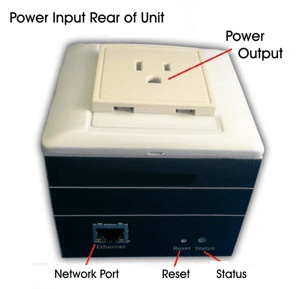 |
Hardware Layout and Installation.
|
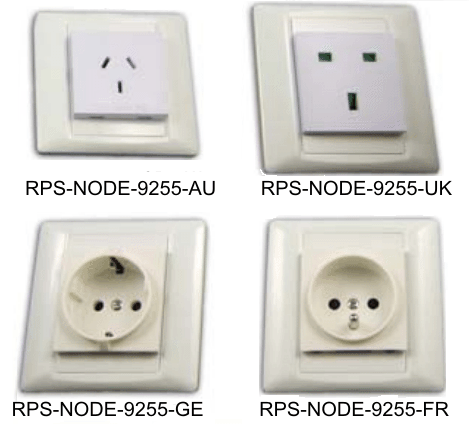 |
|
The RPS-NODE-9255-Wifi is available in several foreign electical sockets as noted above. Lead time for conversion and shipment with the above configurations typically is 7-10 business days.
|
|