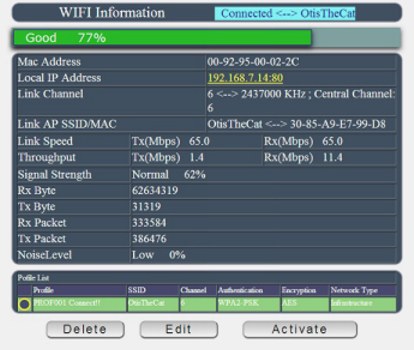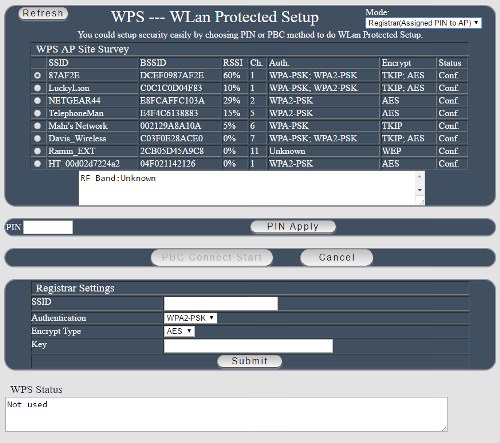|
WiFi Info – WPS
The WPS functionality assists in the WiFi setup of the RPS-NODE-9255Wifi. Your router will need to have WPS. If so, you can quickly configured the WIFI connection from the router to the RPS-NODE-9255WiFi.
To connect the RPS unit to your router using WPS follow the below procedure:
1) Connect the power cord to the RPS-NODE-9255Wifi which will turn on the unit. It takes up to one minute to complete the bootup procedure. Do NOT connect the LAN cable.
2) Press the “WPS button” on your WiFi Router. Typically this is a button on the router marked with WPS.
3) Using a paperclip, insert the bent paperclip into the reset hole next to the network cable plug on the RPS-NODE-9255Wifi. Press the button, hold a sec, and release. There should be one short beep that the RPS-NODE-9255Wifi WPS is initiated.
4) After several seconds, there will be 2 short beeps which indicate that the WPS connection has been made successfully. If the connection is not made, there will be one long beep. In this case, return to step 2 and try again.
5) Start the ipedit program which should detect the IP address of the RPS-NODE-9255Wifi unit on your network. You can also review the log file or DHCP connections on your router to locate the IP address of the RPS unit.
6) Access the RPS-NODE-9255Wifi using your browser at the designated IP address. Example https://192.168.1.105
|