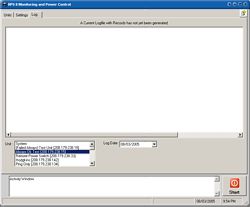|
Introduction | Configuration Options | FAQ | Installation | Online Demo
| Download Demo Software RPS Software > LOG Options
The log window allows you to view the program activities for all the devices in the Units Window. The lower left window contains a listing of all the units that are configured. You can view the log file for a specific device by clicking on that device in this window. When the program is initially started, the unit configuration is written to the log file. The SYSTEM log is also viewable. This is the master log where you will find the modem and internet connection checks for the program and any errors that may have occurred during operation. The Log Date is selected in the pull down window.
|
Power Control by Telephone